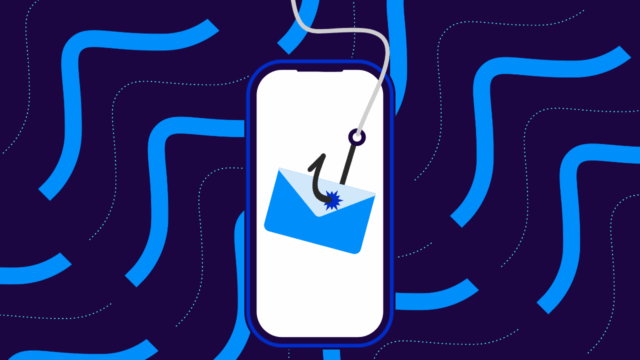While most of the email standards are complex or hard to understand (I’m looking at you, SPF), BIMI (Brand Indicators for Message Identification) is pretty straightforward—if you authenticate your email, you can get your logo to appear next to every email that lands in a customer’s inbox.
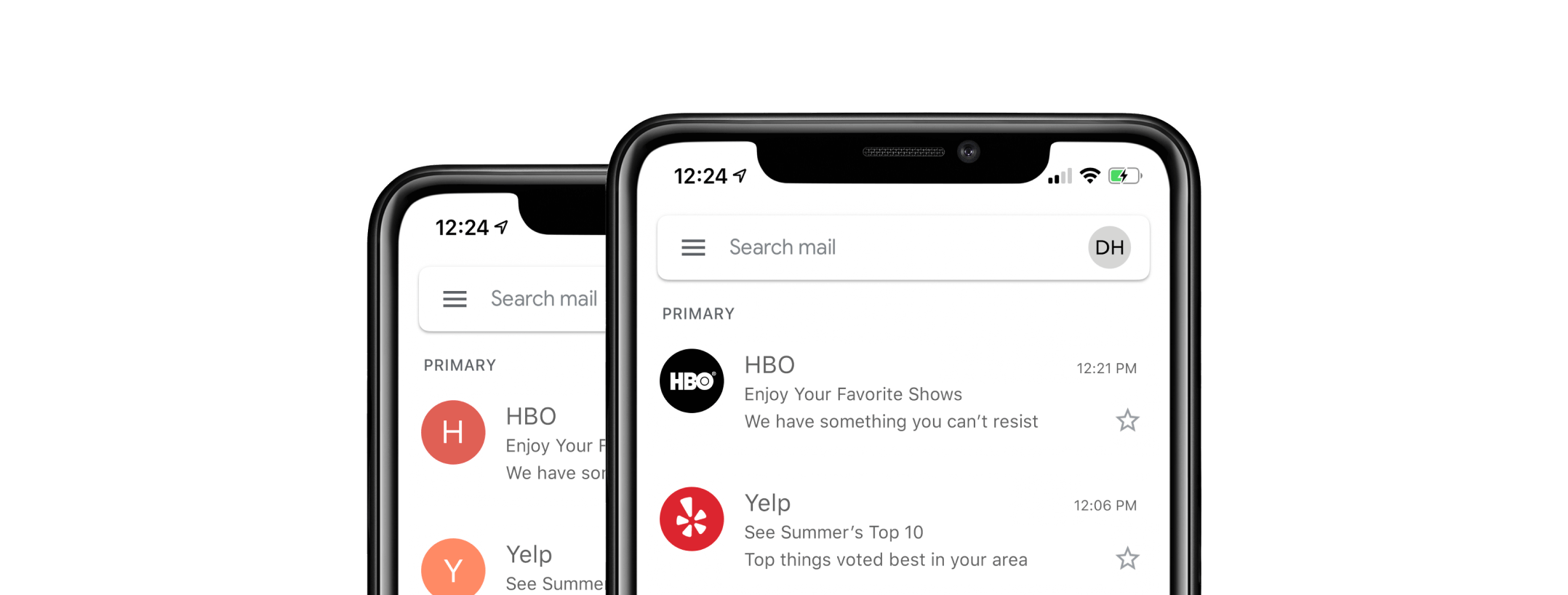
BIMI serves as a visual trust indicator, helping recipients immediately recognize your brand and feel confident that the email is legitimate. This strengthens brand recognition and combats phishing and email spoofing by visually assuring recipients that the email genuinely comes from your organization.
BIMI adds an extra layer of security and trust that improves your customers’ overall email experience.
How to Get Started with BIMI
There are only four requirements for BIMI eligibility:
- Properly authenticate your email with DMARC at enforcement
- Publish a BIMI record
- Prove ownership of your logo using a Verified Mark Certificate (VMC) or a Common Mark Certificate (CMC)
- Provide your logo in a compatible SVG format
1. Properly authenticate your email with DMARC at enforcement
Implement DMARC (Domain-based Message Authentication, Reporting, and Conformance) with an enforcement policy. DMARC builds on existing email authentication techniques, SPF (Sender Policy Framework) and DKIM (DomainKeys Identified Mail), by adding alignment and policy features.
- Set Up SPF and DKIM: Double-check that your domain has valid SPF and DKIM records configured. SPF specifies which IP addresses are authorized to send emails on behalf of your domain, while DKIM allows the receiving server to check if the email was sent and authorized by the domain owner.
- Create a DMARC Record: Publish a DMARC record in your DNS. This record tells receiving email servers what to do with emails that fail SPF or DKIM checks (none, quarantine, or reject).
- Monitor and Adjust: Start with a “p=none” policy to gather data without impacting email delivery. Once you’re confident in your configuration, switch to “p=quarantine” or “p=reject” to enforce DMARC and protect your domain.
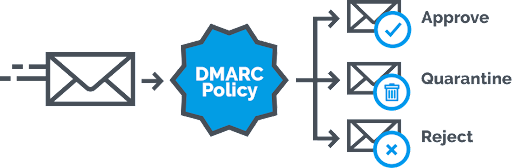
2. Publish a BIMI record
A BIMI record is a DNS record that specifies the location of your brand’s logo. This record needs to be added to your domain’s DNS settings.
- Prepare Your DNS: Access your domain’s DNS settings through your DNS provider.
- Create a BIMI TXT Record: Add a new TXT record with the name “_bimi” and include the URL to your logo file in the value. The format will look something like this:
default._bimi.example.com TXT "v=BIMI1; l=https://example.com/logo.svg; a=https://example.com/logo.vmc". - Verify the Record: Use tools or services to verify that your BIMI record is correctly published and accessible.
Publishing a BIMI record guarantees that email providers know where to find your logo when displaying your emails in recipients’ inboxes.
3. Prove ownership of your logo using a Mark Certificate (MC)
A VMC or a CMC is a digital certificate that verifies the authenticity and ownership of your logo. It acts as proof that you have the right to use the logo you’re associating with your domain.
- Select a Certificate Authority: Choose a trusted Certificate Authority (CA) that issues VMCs. Examples include DigiCert and Entrust.
- Submit Required Documentation: Provide necessary documentation to the CA to prove ownership of your logo and domain. This may include trademark information, business licenses, and other relevant documents.
- Validation Process: The CA will validate your ownership and issue the VMC. This process guarantees only legitimate brand owners can display their logos using BIMI.
Having a VMC adds an additional layer of trust and authenticity, making it harder for fraudsters to misuse your brand identity.
4. Provide your logo in a compatible SVG format
For BIMI to work, your logo must be in a Scalable Vector Graphics (SVG) format. This format lets the logo be displayed clearly at any size and is compatible with various email clients.
Upload the SVG file to a secure, accessible location on your web server. Ensure that the URL is included in your BIMI record.
Luckily, you don’t need to remember these steps. Valimail’s BIMI readiness checker is now available:
And within seconds, you’ll have all the information you need to gauge your BIMI readiness.
This checker includes all the information that you and your IT team need to get DMARC and SPF in order. It also provides feedback on whether your BIMI record has been published correctly, if the logo file is available where the record indicates it should be, and whether that logo has been certified as yours using a VMC.
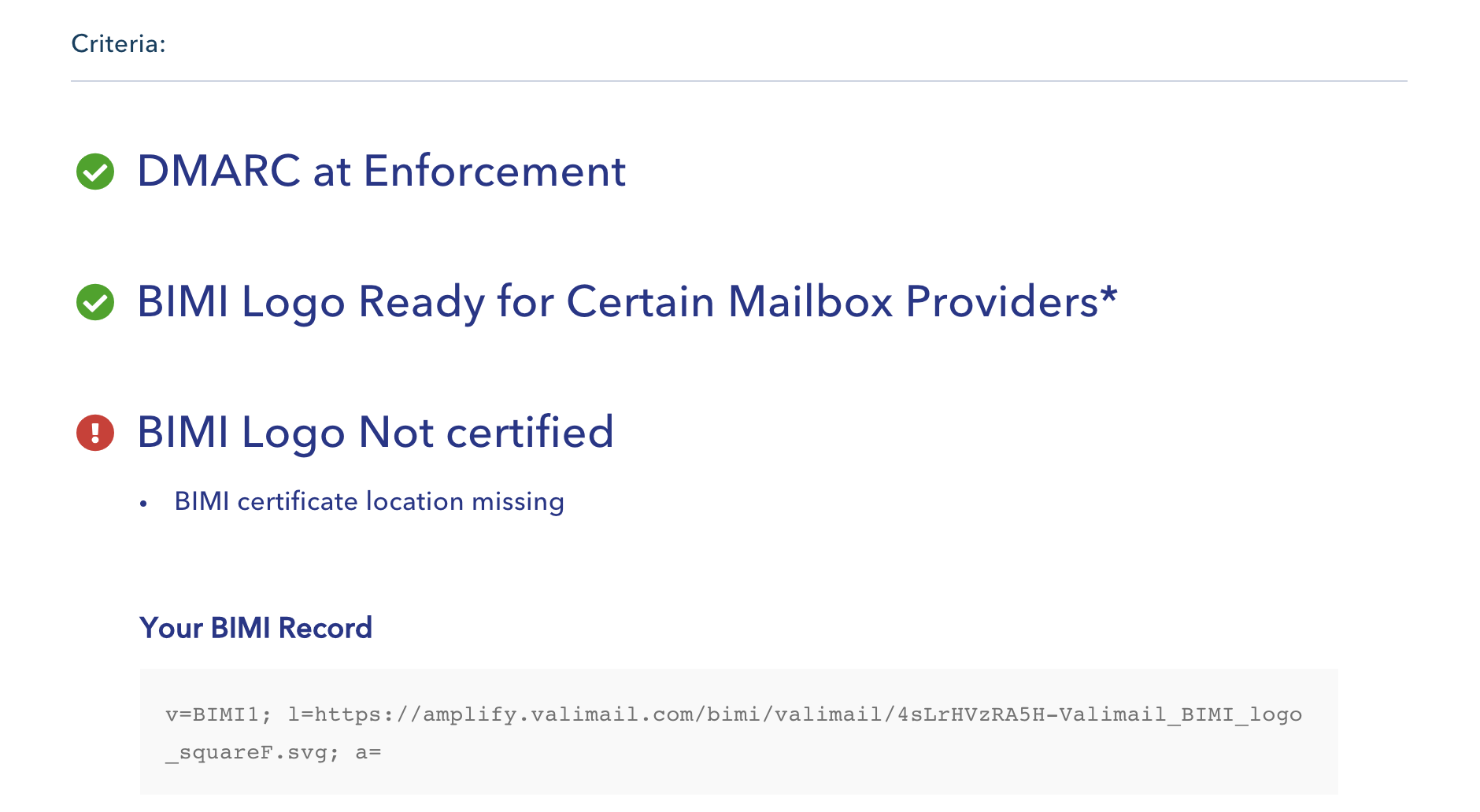
In addition to providing the most complete information available on BIMI readiness, you can also share its URL with other people in your company and download a PDF of your domain’s authentication status, making this a good starting point for launching your company’s BIMI project.
Additionally, you’ll be able to see what your logo will look like in a recipient’s inbox, eliminating guesswork.
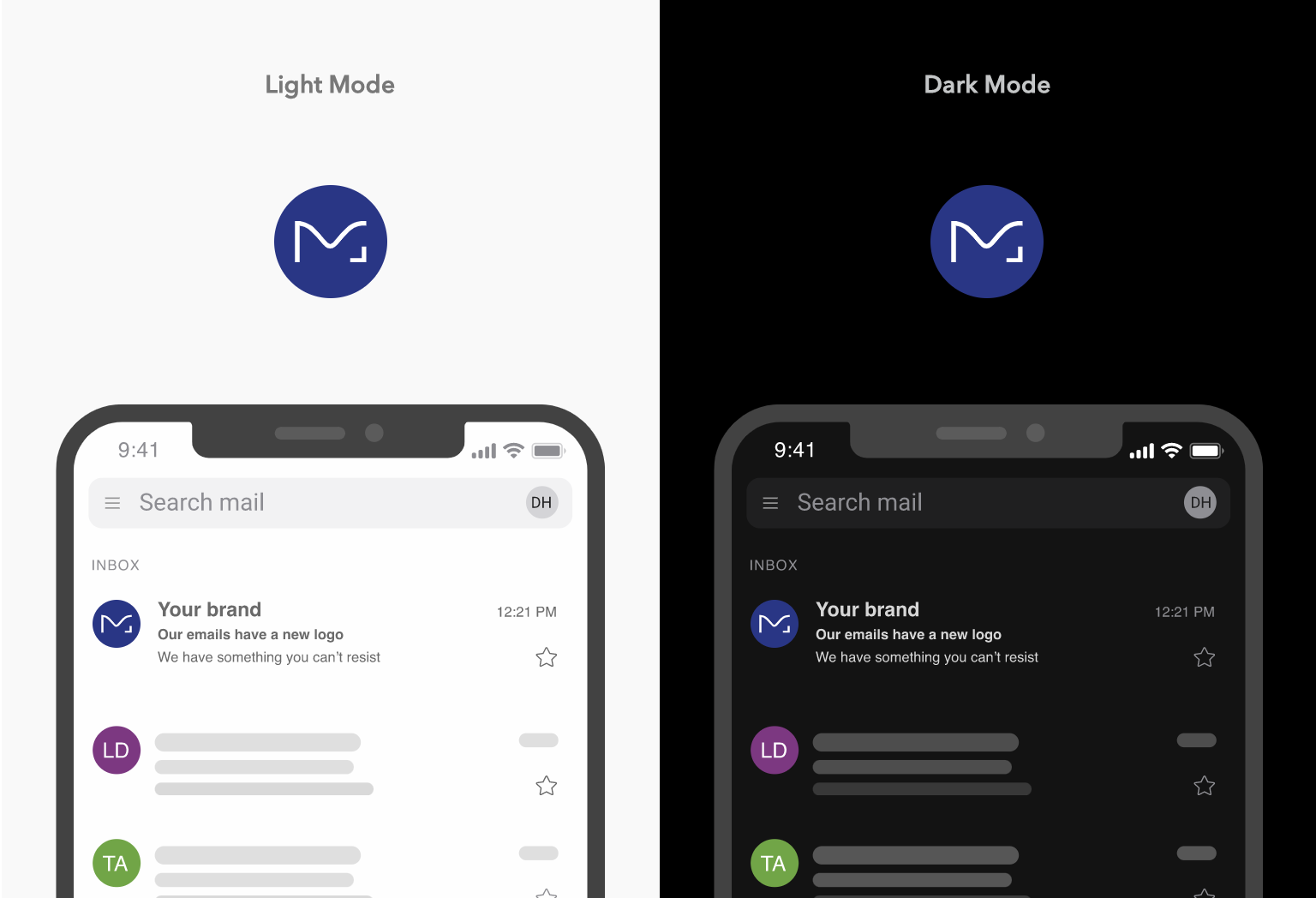
Add Your brand logo to the inbox with Valimail
Imagine your brand’s logo showing up next to every email you send. It’s not just a nice visual touch—it’s a powerful trust signal to your customers. They’ll instantly recognize your emails as legitimate, which means more brand impressions and less chance of getting caught in spam filters.
Seeing is believing. Studies show that branded emails drive more engagement and can increase open rates by 3-4% for BIMI-enabled emails. That’s right—your logo can actually make people more interested in opening and interacting with your emails.
Let’s face it—implementing BIMI can be complex. Fortunately, you don’t have to do it all by yourself.
With Valimail Amplify, you get an automated solution that takes care of the heavy lifting. No need to stress about the technical details. We’ve got you covered.
Do you have multiple brands or subdomains? No problem. Amplify’s toolkit makes it easy to assign the right brand assets to the right domains. Need to switch things up? You can instantly swap logos in and out as needed.
Book a demo with Valimail Amplify to see how to boost email open rates and improve your inbox experience with BIMI.