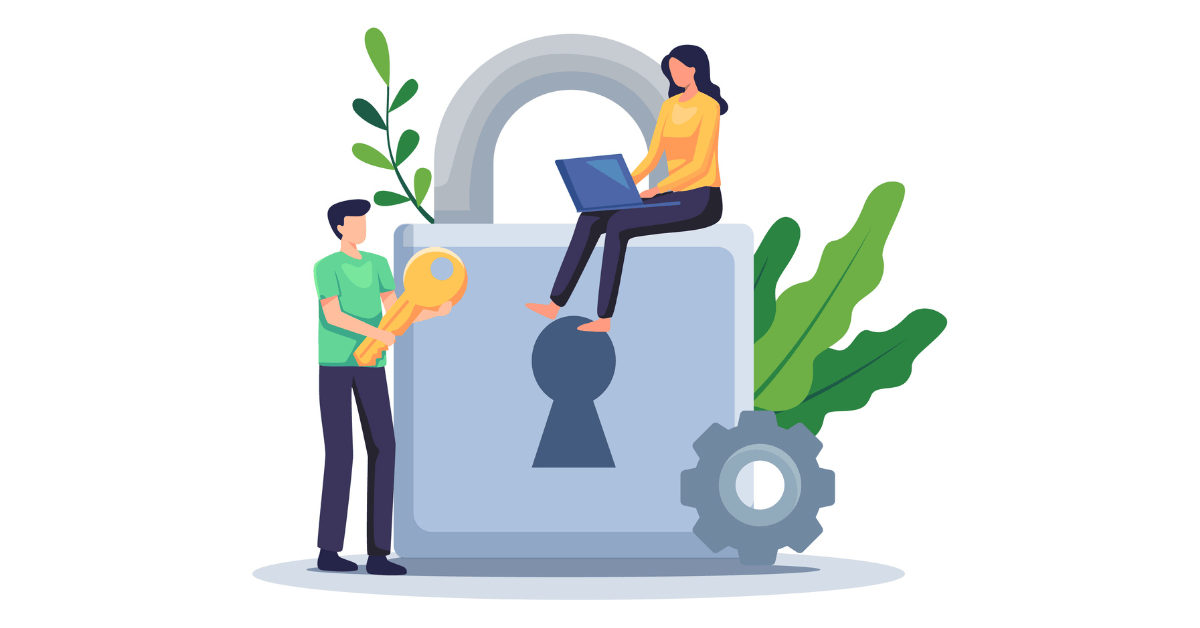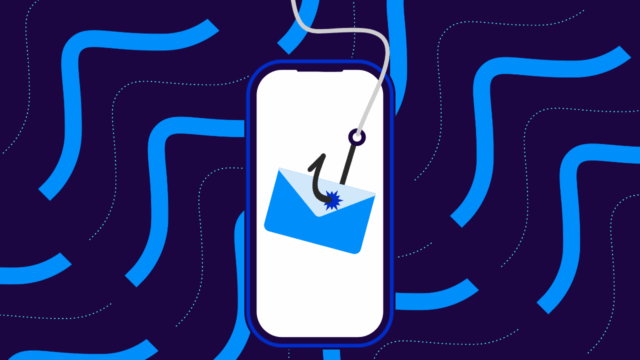Free DMARC monitoring and analysis? No, it’s not too good to be true—Valimail partners with Microsoft to provide an exclusive offer to users of Microsoft Office 365. Valimail Monitor for Office 365 provides the industry’s leading DMARC monitoring, DMARC analysis, and reporting tool to Microsoft customers with all of our award-winning platform’s actionable data and insights through seamless integration with Office 365.
Best of all, Valimail Monitor is completely free for people, including Office 365 users. That’s right—free DMARC monitoring with no strings attached.
We’re proud to work with Microsoft on this offering, and we invite you to read the in-depth blog post about it on the Microsoft Security blog for more information about this free offer.
Or, proceed directly to sign up for Valimail Monitor for Office 365 and get free DMARC monitoring for Microsoft O365.
Why DMARC is challenging
While the benefits of DMARC are clear, many organizations have had trouble implementing this open standard. Domain-based Message Authentication, Reporting, & Conformance (DMARC) directs receiving mail servers to send aggregate reports back to domain owners, so they can analyze which services are sending mail on their behalf. This data is valuable for both cloud migration and anti-phishing projects.
However, it can be difficult to extract actionable intelligence from these reports, which are typically large XML files containing long lists of IP addresses. Companies need to do extensive “detective work” to figure out which services correspond to those IPs and which people within their organization are responsible for using those services, which includes updating the following:
Every change requires updating the Domain Name System (DNS), which can be an involved process.
What if you don’t have the time and resources to allocate to this long-term, sometimes tedious technical analysis?
Free DMARC monitoring and analysis
Valimail Monitor for Office 365 can make this part of the DMARC journey much easier. Instead of manually parsing the massive amount of XML-based IP address data you get in DMARC reports, Valimail Monitor for Office 365 digests DMARC aggregate reports and turns them into an easily readable list of named services.
Valimail shows how many messages are passing authentication and how many are failing for each of these services. Valimail also provides overall stats on DMARC authentications and authentication failures.
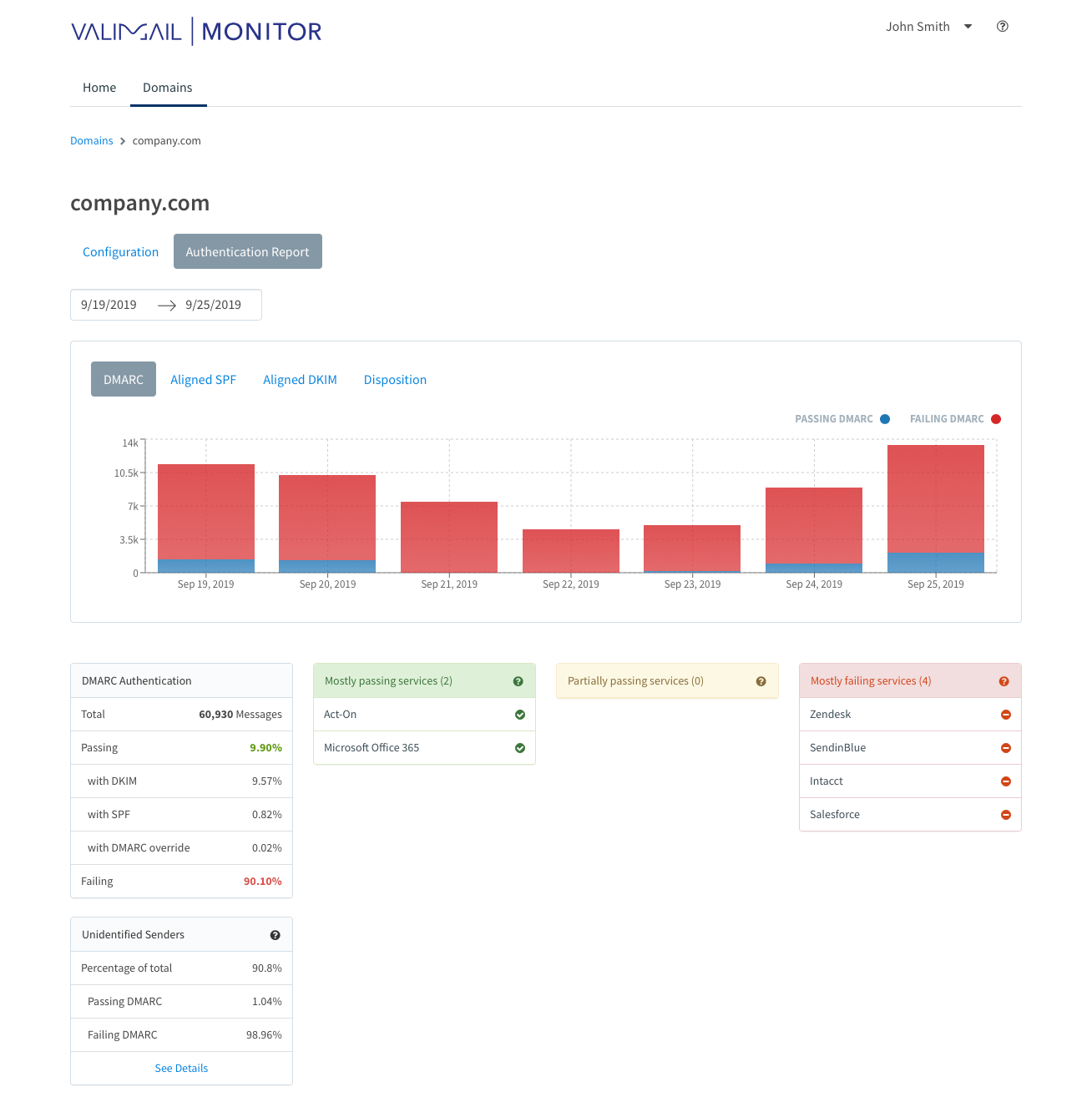
The Valimail Monitor interface provides access to up to 6 months of historical data. And, because Valimail only uses DMARC aggregate reports, there’s never any risk of exposing any personally identifiable information (PII) as there is with DMARC failure reports.
With Valimail Monitor DMARC monitoring, you get exhaustive, accurate, and reliable information on all the services using your domain to send an email. No more parsing XML files, no need to do IP address lookups, no need to try and interpret sender scores, and no guesswork.
Start DMARC monitoring for free
Sound interesting? You have nothing to lose and a whole lot to gain—like valuable time and money.
Check out our Valimail Monitor for Office 365 page for more details about free DMARC monitoring and to sign up for this exciting service.