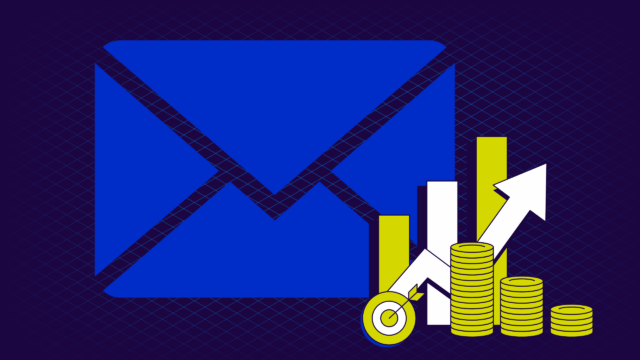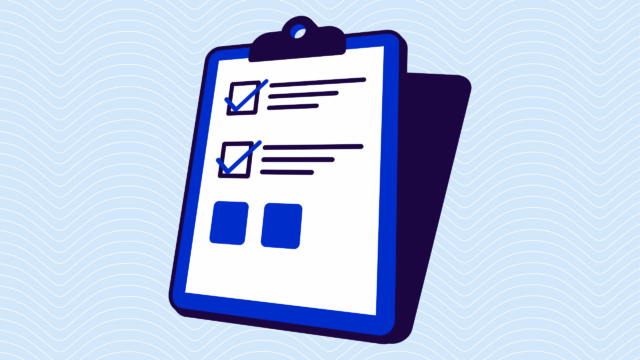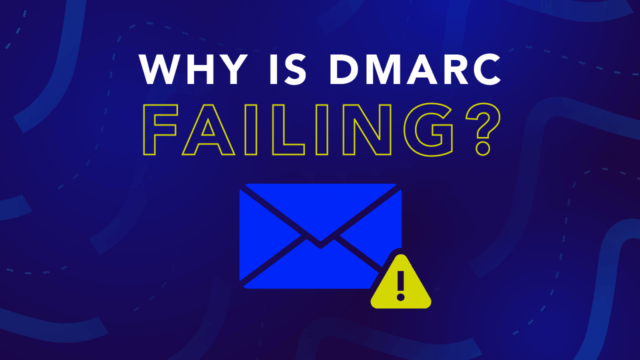Protecting your email domain from phishing and spoofing becomes increasingly important as email attacks become more common. In fact, $50.5 billion has been lost to business email compromise (BEC) worldwide in the last decade.
That’s why asking the question: “Do I need to receive DMARC emails?” is more important than you might think.
DMARC is a key email authentication protocol that can secure your domain and protect against attacks. However, implementing DMARC enforcement is just one piece of the puzzle. You also need the visibility and insight provided by DMARC email reports. Why are you receiving these DMARC email reports? They provide essential insights into your domain’s email authentication status and help you maintain a secure domain.
This post breaks it all down: What DMARC reports are, why they matter, and how to turn them into a powerful layer of your email security strategy.
What is DMARC?
Domain-based Message Authentication, Reporting, and Conformance (DMARC) is an email authentication protocol that allows brands, organizations, and companies to protect their email domains against phishing and spoofing.
While reporting is an optional component of the DMARC specification, we strongly recommend implementing and utilizing DMARC reporting. DMARC emails, also known as DMARC report emails, provide extremely valuable data necessary to manage email authentication and domain protection against phishing and spoofing.
DMARC works hand in hand with email authentication protocols Sender Policy Framework (SPF) and DomainKeys Identified Mail (DKIM) to help you monitor for full compliance with email authentication requirements.
What is a DMARC report?
Requesting DMARC reporting is something that a domain owner does when configuring their DMARC record. A DMARC record is a simple TXT record in DNS that begins by explaining what policy inbox providers should apply to unauthenticated email messages (none, quarantine, or reject), but also allows for additional, optional settings, including settings related to DMARC reporting. In the DMARC record, the domain owner includes a tag called “RUA” along with an email address meant to receive any DMARC reports that are sent by mailbox providers.
Many inbox providers, when evaluating inbound email messages, will look for this “RUA” tag in a domain’s DMARC record and know that the domain owner wishes to receive aggregate DMARC reports by the presence of this tag.
The reporting helps you track both legitimate and illegitimate email sources for your domain. With this reporting, you can see what sources and services are sending (or attempting to send) emails using your domain name. You can map out who’s trying to spoof your domain, what country they’re from, how much mail they seem to be trying to send, and what mail is being delivered.
These DMARC reports are sent via email by different inbox providers (like Google and Microsoft) and are specially formatted in Extensible Markup Language (XML) for easy handling by automated software.
These reports only come if:
- You’ve published a DMARC record in your DNS, and
- That record includes the RUA tag, specifying where to send reports
DMARC reports include:
- Sending IP address
- DKIM/SPF pass/fail results
- Number of messages sent
- Which domains or services sent them
- Whether they were aligned with your domain’s authentication policies
Why are you receiving these DMARC reports?
Short answer: Because you asked for them and because they’re incredibly useful.
Here’s what you can learn from them:
- Are legitimate services properly authenticating? DMARC reports show you if trusted services like Salesforce or Mailchimp are misconfigured.
- Is someone spoofing your domain? If an unknown IP is trying to send on your behalf, the report will show it.
- How effective is your enforcement policy? These reports help validate whether your p=quarantine or p=reject policy is working as intended.
Without this visibility, you’re flying blind. And that’s risky.
Why do I need to receive these DMARC email reports?
So, do you need to receive DMARC report emails? The short answer is yes.
It’s important to receive and review the data provided by DMARC reports so that you don’t make decisions regarding email authentication and domain protection blindly. You don’t want to accidentally tell inbox providers to reject mail that you consider legitimate.
Reporting helps you identify legitimate email sources that might not have email authentication properly configured, as well as giving you insight into where the phishing and spoofing are originating from (and whether or not any phishing or spoofing of your email domain is taking place).
DMARC reports are only sent for a domain that has a DMARC record that indicates that feedback reporting is requested and specifies who should receive these DMARC email reports. The data includes information on emails seen by the receiver and where the From: address is the domain that contains the DMARC record, allowing you to review email activity for your domain.
What do these DMARC reports tell me?
The DMARC aggregate reports differ from DMARC failure reports (which we don’t recommend) and contain no personal data or PII. The data in these reports is General Data Protection Regulation (GDPR) compliant. DMARC report emails primarily provide seemingly simple bits of information:
- Your domain name
- Date range
- Number of messages attempted to send
- IP of servers sending emails
- DNS name of the sending server
- DKIM key information
- Whether or not messages passed or failed SPF and DKIM email authentication checks
DMARC report emails also contain additional information, highlighting the DMARC settings for your domain when the report was generated.
If you haven’t received these DMARC email reports yet and want to see the status of your domain, use our free domain checker.
Check your
domain now
Enter your domain to see if it’s vulnerable to spoofing or if others are sending emails on your behalf. Instantly check your DMARC, SPF, and BIMI status with a detailed security report.
You’re not fully protected, learn more here.
Check your
domain now
Enter your domain to see if it’s vulnerable to spoofing or if others are sending emails on your behalf. Instantly check your DMARC, SPF, and BIMI status with a detailed security report.
You’re not fully protected, learn more here.
Check your
domain now
Enter your domain to see if it’s vulnerable to spoofing or if others are sending emails on your behalf. Instantly check your DMARC, SPF, and BIMI status with a detailed security report.
You’re not fully protected, learn more here.
Your Domain
Not protected AGAINST IMPERSONATION ATTACKS
DMARC NOT AT ENFORCEMENT
exampledomain1.com
Authentication Status for January 10, 2025
DMARC at Enforcement
SPF Record Configured
BIMI Ready
exampledomain1.com
Authentication Status for January 10, 2025
DMARC at Enforcement
SPF Record Configured
BIMI Ready
Analyze DMARC reports with Valimail
Want to actually see what your DMARC reports are saying without spending hours with XML reports?
Valimail Monitor gives you a clear view into who’s sending email on your behalf without a complicated setup or configuration. It’s 100% free and typically starts showing useful insights in under 24 hours.
With Monitor, you can:
- View your domain’s sending services in a user-friendly dashboard
- Identify authentication gaps and sources of spoofing
- Build a path toward enforcement confidently, based on real data
FAQs about receiving DMARC reports
Q: What’s the difference between aggregate and forensic DMARC reports?
Aggregate reports (RUA) provide summary data about email activity and authentication outcomes. Forensic reports (RUF) include more detailed message-level data but often raise privacy concerns. Most organizations stick to aggregate reports — and we recommend it.
Q: Do I need special software to read DMARC reports?
While it’s not required, a software will make it easier to parse through the XML format. Solutions like Valimail Enforce turn this raw data into readable dashboards and insights.
Q: What happens if I ignore my DMARC reports?
You risk misconfigurations going unnoticed, which could mean legitimate email gets rejected, or spoofing attacks go undetected. Monitoring DMARC reports is the only way to safely move to enforcement and maintain domain integrity.
Industry Research and Community Engagement Lead at Valimail
Al Iverson