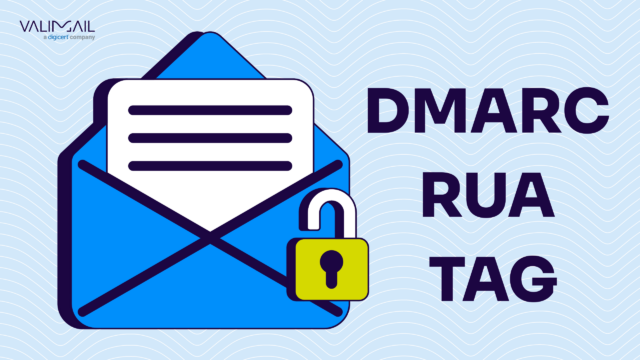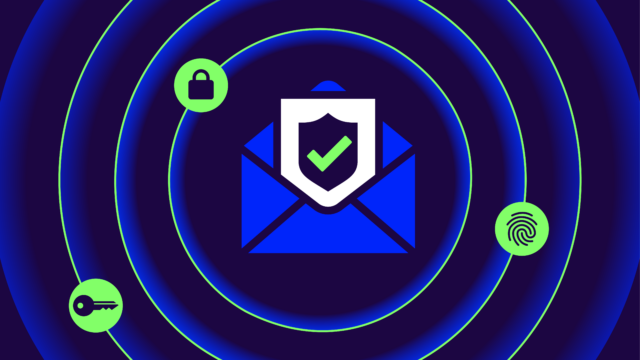Shadow IT is the use of unauthorized technology systems, devices, software, applications, and services without explicit IT department approval. It’s the digital equivalent of taking a shortcut through a neighbor’s yard instead of following the sidewalk—it might be quicker and more convenient, but it comes with its own set of risks.
Picture this: Sarah, a marketing manager, needs to collaborate with her team on a time-sensitive project. The company’s official file-sharing system is clunky and slow, so she turns to a popular cloud storage service she uses at home. It’s quick, easy, and gets the job done. Sarah’s team loves it, and soon they’re using it for all their projects.
This is what shadow IT looks like in action.
Today’s fast-paced, remote-driven work environment is quickly increasing the prevalence of shadow IT. The rise of cloud services, mobile apps, and the recent shift to distributed work has made it easier for employees to bypass official channels and adopt tools that help them work more efficiently.
While this might sound harmless (or even beneficial) at first glance, shadow IT can destroy your business from the inside out—and that’s not hyperbole. It can create security vulnerabilities, lead to data breaches, violate compliance regulations, and cause integration nightmares for IT departments.
Below, we’ll walk you through what shadow IT is, why it happens, the risks it introduces, and (most importantly) what you can do to stop it.
- What is shadow IT?
- Risks associated with shadow IT
- How to mitigate shadow IT
- Protect your business's reputation with Valimail
- TL;DR of shadow IT
- FAQs on shadow IT
What is shadow IT?
| Shadow IT refers to the use of any information technology systems, devices, software, applications, or services without the explicit approval of an organization’s IT department. This can include everything from cloud-based productivity tools and messaging apps to personal devices used for work purposes. In simpler terms, if you’re using a tool or service for work that your IT department hasn’t officially sanctioned, you’re engaging in shadow IT. |
But why “shadow” IT? The application isn’t quite as sinister as it sounds, but the term does paint an accurate picture:
- Hidden from view: Like shadows, these technologies often operate outside the IT department’s visibility. They lurk in the background, unseen and unmonitored by those responsible for managing the organization’s technology infrastructure.
- Unofficial and unauthorized: Shadows exist alongside the “real” object, but they’re not the object itself. Similarly, shadow IT exists parallel to official IT systems but isn’t part of the approved technology ecosystem.
- Elusive and hard to pin down: Just as shadows can shift and change, shadow IT can be difficult for organizations to track and control. It often evolves rapidly as employees adopt new tools and technologies.
- Potentially ominous: While not inherently malicious, the term “shadow” implies potential risks or threats, reflecting the security and compliance concerns that often accompany unauthorized IT use.
It’s important to note that shadow IT isn’t always about employees deliberately circumventing rules. Often, it’s a result of people trying to do their jobs more effectively, using tools they’re familiar with or that offer features not available in official systems.
Common examples of shadow IT
Shadow IT can take many forms, from simple productivity apps to complex software solutions. Here are a few of the most common shadow IT examples you might see in the workplace:
Cloud-based productivity tools:
- Google Workspace or Microsoft 365 personal accounts used for work documents
- Trello, Asana, or other project management tools not approved by IT
- Evernote or OneNote for note-taking when the company hasn’t standardized on a solution
Communication apps:
- WhatsApp or Signal for team communication instead of official channels
- Zoom or Google Meet for video calls when the company uses a different platform
- Slack or Discord for instant messaging if not sanctioned by the organization
File sharing services:
- Dropbox, Google Drive, or WeTransfer for sharing large files
- Personal cloud storage accounts used to back up work data
- File conversion tools or PDF editors found online
Personal devices used for work (BYOD):
- Using a personal smartphone to access work email or documents
- Connecting personal laptops or tablets to the company network
- Using personal cloud storage or backup services for work files
Unauthorized software installations:
- Installing unapproved software on work computers
- Using browser extensions or add-ons not vetted by IT
- Downloading free or trial versions of software without permission
Development and analytics tools:
- Developers using GitHub or GitLab accounts not managed by the organization
- Data analysts using Tableau or Power BI without official licenses
- Marketing teams are adopting new SEO tools or creating email sending services
Risks associated with shadow IT
While shadow IT often stems from good intentions, it can pose massive risks to your business.
Security vulnerabilities
Shadow IT can create security weak points in your organization’s defenses. Unauthorized apps may lack proper security measures, potentially creating entry points for malware or cyberattacks. Employees might use weak passwords or neglect two-factor authentication on these unofficial platforms.
Plus, shadow IT tools often go unpatched or become outdated, making them vulnerable to emerging threats.
Data loss and compliance issues
When employees use unauthorized platforms, sensitive data may end up stored on unsecured servers, leading to unintentional data breaches. This scattered approach to data storage makes compliance with regulations like GDPR, HIPAA, or CCPA challenging (if not impossible). Without centralized control, it becomes nearly impossible to guarantee that all data is being handled in accordance with legal requirements.
Lack of visibility and control
IT departments can’t secure what they don’t know about. Shadow IT creates blind spots in your organization’s technology landscape, making it difficult to track who has access to what information. These unauthorized tools often don’t integrate with the company’s monitoring systems, leaving IT unable to deploy proper backups or implement disaster recovery plans for shadow IT data.
Integration and compatibility problems
Shadow IT tools don’t always work well with official systems, leading to frustrating compatibility issues. This can result in:
- Data silos that hinder collaboration and efficiency
- Inconsistent file formats or versioning causing confusion
- Complicated IT support scenarios when dealing with unauthorized tools
Financial implications
The hidden costs of shadow IT can be substantial. Organizations may end up paying for:
- Duplicate subscriptions across different teams
- Individual licenses instead of benefiting from volume discounts on enterprise packages
- Unexpected fees for storage or premium features
Productivity paradox
While shadow IT is often adopted to boost productivity, it can sometimes have the opposite effect. Employees may waste time transferring data between systems or troubleshooting issues with unsupported tools. Training and support become inconsistent across the organization, potentially leading to inefficiencies and frustration.
Difficulty in offboarding
When employees leave the company, retrieving data from shadow IT tools can be challenging. Important business information may be lost if it’s stored only in personal accounts. Additionally, revoking access to these unauthorized systems is often overlooked during the offboarding process, potentially leaving sensitive data exposed.
How to mitigate shadow IT
Addressing shadow IT requires a strategic approach that balances security needs with employee productivity. Here’s the step-by-step process to methodically mitigate and prevent shadow IT:
1. Conduct a shadow IT audit
Start by identifying the scope of shadow IT in your organization. Use network monitoring tools to discover unauthorized applications and services. Survey employees about the tools they use daily—emphasize that this isn’t about punishment or micromanagement but about understanding their needs. This audit will give you a clear picture of what unofficial tools are in use and why employees prefer them.
2. Develop a comprehensive shadow IT policy
Create a clear, easy-to-understand policy that outlines what is and isn’t allowed. Include guidelines for requesting new tools, criteria for approval, and consequences for policy violations. Your policy should be flexible enough to accommodate legitimate needs while maintaining security standards. Communicate this policy widely and make it easily accessible to all employees.
3. Improve official IT solutions
Based on your audit findings, identify gaps in your official IT offerings. If employees are turning to shadow IT for specific features or convenience, work to incorporate these elements into sanctioned tools. Regularly solicit feedback from users and be prepared to adapt your offerings to meet evolving needs.
4. Implement a BYOD policy
If employees are using personal devices for work, establish a clear Bring Your Own Device (BYOD) policy. This should outline security requirements, acceptable use guidelines, and procedures for securing company data on personal devices. Consider implementing Mobile Device Management (MDM) solutions to maintain security on employee-owned devices.
5. Use cloud access security brokers (CASBs)
Deploy CASBs to gain visibility and control over cloud services used within your organization. These tools can help you monitor cloud usage, enforce data security policies, and protect against threats across multiple cloud services (whether they’re sanctioned or not).
6. Educate employees
Conduct regular training sessions on the risks of shadow IT and the importance of cybersecurity. Explain why certain policies are in place and how they protect both the individual and the organization. Make sure employees understand the process for requesting new tools and the criteria used for approving them.
7. Foster open communication
Create channels for employees to easily communicate their IT needs. Encourage dialogue between IT and other departments to guarantee that technology solutions align with business needs. Consider appointing “technology champions” in each department to work with IT and advocate for their team’s needs.
8. Implement a formal request and evaluation process
Establish a streamlined process for employees to request new tools or services. Make this process quick and user-friendly to discourage bypassing official channels. Set clear criteria for evaluating requests and communicate decisions promptly, providing explanations for any denials.
9. Monitor and adapt
Regularly review your shadow IT policies and adjust as needed. Keep track of new technology trends and be proactive in evaluating potential new tools. Use analytics from your CASB and other monitoring tools to identify emerging shadow IT trends and address them quickly.
10. Consider a controlled “sandbox” environment
For teams that need more flexibility, consider creating a controlled environment where they can test new tools under IT supervision. This allows for innovation while maintaining oversight and security controls.
Protect your business’s reputation with Valimail
Shadow IT creates massive challenges for organizations, but it also highlights the need for flexible, secure, and user-friendly IT solutions. While addressing shadow IT requires a multifaceted approach, one crucial part often gets overlooked: email security.
Email remains the primary communication channel for most businesses, and cybercriminals frequently target it. Unauthorized email practices—a common form of shadow IT—can leave your organization vulnerable to phishing attacks, data breaches, and compliance violations.
At larger organizations, any department could spin up a sending service that IT isn’t aware of. A common example of shadow IT includes a marketing team setting up an email sending service like Marketo or Hubspot without IT’s approval or knowledge. If every department in the organization does this, keeping track of and identifying all of your sending services can quickly spiral out of control, making email security so much more challenging.
Fortunately, Valimail can help.
Our automated DMARC solution helps protect your business from email-based threats, including those that might arise from shadow IT practices. Our DMARC solution can help you identify all of your senders, even the unauthorized ones:
- Authenticates sender identity to stop phishing attacks
- Protects your brand from exact-domain impersonation
- Maintains compliance with email security standards
- Provides visibility into your email ecosystem, helping identify potential shadow IT risks
Don’t let shadow IT compromise your email security. Valimail Enforce can uncover shadow IT and lock down your email security.
TL;DR of shadow IT
| Shadow IT refers to employees using unauthorized tools, apps, devices, or services without the IT department’s knowledge or approval. While often born out of good intentions, this practice introduces serious risks to organizations. A typical example includes a department creating a sending service for the company’s email domain without IT’s knowledge. These actions can create security vulnerabilities, lead to data breaches, violate compliance regulations, complicate integration with sanctioned tools, and make employee offboarding more difficult. As remote work and cloud-based solutions become more prevalent, shadow IT is increasingly common and harder for IT teams to track. To address shadow IT, companies need a balanced approach that prioritizes security and employee productivity. This includes conducting audits to identify unauthorized tools, developing clear policies and approval processes, and improving existing IT solutions to better meet user needs. Additionally, email security should not be overlooked, as unsanctioned sending services can compromise an organization’s defenses. Solutions like Valimail Enforce provide visibility into email activity and help prevent phishing attacks stemming from shadow IT. |
FAQs on shadow IT
Why is shadow IT so risky?
Shadow IT is risky because it bypasses the oversight and security controls of the company’s IT department. When employees use unapproved tools or create unapproved accounts, they create gaps in visibility that make it impossible for IT to monitor data flows, enforce security protocols, or ensure compliance with regulations like GDPR or HIPAA. While shadow IT may begin as a well-intentioned attempt to work more efficiently, it introduces a complex mix of security, compliance, operational, and financial risks.
What are the main risks of shadow IT?
Shadow IT introduces major risks like:
- Increased hidden costs
- Security vulnerabilities
- Regulatory compliance violations
- Loss of control and visibility
- Integration challenges with official IT systems
- Data loss when offboarding
How can my organization uncover shadow IT?
Start with an audit of every system, looking for shadow IT. Use network monitoring tools and cloud access security brokers (CASBs) to identify unauthorized tools or systems. You can also use Valimail Enforce to uncover sending services that IT isn’t aware of.