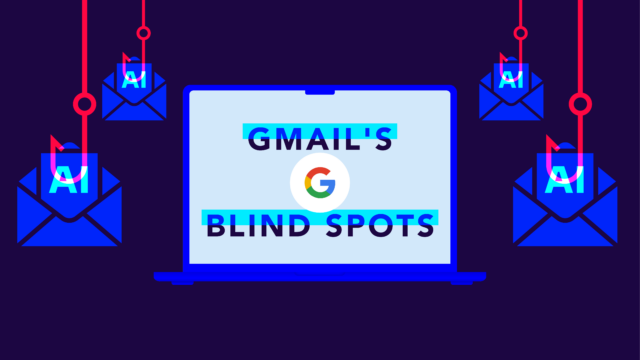The spam folder: every email marketer’s worst nightmare. Why do your emails end up in the spam folder, and is there anything you can do about it?
Fortunately, emails going to the spam folder aren’t a result of bad luck. It signifies an issue that you need to fix. And while that might sound easier said than done (because it is), we’re here to help guide you toward a solution.
Spam-bound emails aren’t just an inconvenience—they’re frustrating and downright annoying for your customers and subscribers. While they might not mind missing a feature announcement or newsletter here or there, your customers will be frustrated if their two-factor authentication codes, password resets, or purchase receipts never show up.
Regardless of what you’re sending, let’s help you get it where it belongs. Below, we’ll walk you through a few reasons your emails might be going to the spam folder and what you can do to fix it.
| Key Highlights – Spam isn’t random. Landing in the spam folder usually signals a fixable issue like poor authentication, low engagement, or content missteps. – Authentication matters more than ever. Without SPF, DKIM, and DMARC properly set up, your emails are vulnerable to spoofing and more likely to be flagged by spam filters. – Your content can work against you. Spammy subject lines, messy HTML, or image-heavy messages can all trip spam filters, even if your intent is legitimate. – Reputation and engagement drive inbox placement. Email providers monitor how users interact with your emails—low open rates or spam complaints will tank your deliverability. – New provider rules raise the stakes. Google, Yahoo, and others now require stricter standards, like one-click unsubscribes and stronger authentication. Miss these, and your emails might not land at all. |
Are my emails spam?
Email spam is unsolicited, unwanted bulk email sent to many recipients without their consent. Your emails might be considered spam if you’re sending unsolicited messages to people who haven’t opted in to receive them, using deceptive subject lines, or sending content that lacks value to recipients.
Sometimes, even legitimate senders can accidentally trigger spam filters by using suspicious formatting, too many links, misleading subject lines, or sending to unengaged lists. That doesn’t necessarily mean your message is spam, but it means you’ll need to make some changes.
Remember, it’s not just about what you consider spam—it’s about how mailbox providers and recipients perceive your messages. If your recipients aren’t engaging with your emails or are marking them as spam, mailbox providers will take notice and adjust your deliverability accordingly.
In that way, spam is a bit more subjective. Consider it a gray area that you want to avoid at all costs.
Why are my emails going to spam?
If your legitimate emails are landing in spam folders, several factors could be responsible. Email service providers use sophisticated filtering algorithms to analyze your sender reputation, authentication methods, content quality, and recipient engagement.
Common triggers include missing or improper email authentication (SPF, DKIM, DMARC), poor sender reputation, low engagement rates, suspicious formatting, triggering content, or unclean email lists with high bounce rates.
The good news is that most deliverability issues can be identified and fixed with the right approach. Understanding why your emails go to spam is the first step toward implementing effective solutions to reach the inbox consistently.
How email spam filters work
Email spam filters determine which emails make it to the inbox and which go to the spam folder. Once you understand how these filters work, you can craft more intentional messages that don’t accidentally trigger their wrath.
Spam filters are sophisticated algorithms email service providers (ESPs) use to protect users from unwanted emails, phishing attempts, and malware. They analyze various aspects of incoming emails (including your sender reputation, content, and metadata) and assign your message a spam score. If your score exceeds a certain threshold, it’s flagged as spam and diverted from the inbox.
Several common triggers can increase an email’s spam score:
- Sender Reputation: If your IP address has been used for spam in the past or is from a domain with a poor reputation, your emails are more likely to be flagged.
- Authentication Protocols: A lack of proper email authentication (like SPF, DKIM, and DMARC records) can lead to emails being marked as spam, raising doubts about the sender’s legitimacy.
- Content Quality: Emails with spammy phrases, excessive use of caps, or an abundance of links and images compared to text can trigger spam filters.
- Recipient Interaction: Low engagement rates (like low open and click-through rates) or a history of recipients marking your emails as spam can influence filtering decisions.
- Inconsistent Sending Patterns: Sudden spikes in email volumes or irregular sending behaviors can be seen as spam-like activities.
Understanding these triggers and how spam filters operate can help your business take proactive steps to ensure inboxes favorably receive your emails. Don’t worry—we’ll discuss these factors (and their solutions) in more detail below.
Now, it’s important to note that reading these rules and sticking to them consistently aren’t the same thing. You’ll need to develop long-term habits for healthy sending to really move the needle.
Revisit this list often before things go wrong to make sure you’re on the right side of the spam folder.
8 reasons why email goes to spam (and what to do about it)
From technical aspects like sender reputation and authentication to content nuances and user engagement, several factors play a critical role in determining the fate of your emails. Below, we’ll explore the most prevalent reasons why emails end up in the spam folder and how you can resolve delivery issues.
1. Poor sender reputation
Mailbox providers and ESPs use your email sending history to score your domain or IP reputation. This score reflects the trustworthiness of your emails and is influenced by factors like email volume, frequency of emails marked as spam, bounce rates, and engagement metrics.
A poor sender reputation signals to email providers that your emails might not be legitimate or wanted, leading to higher spam filtering rates. If folks aren’t opening your emails (or liking what’s inside), email providers will just send it to email purgatory.
Improving your sender reputation isn’t an overnight process. You’ll need to clean up your list, deliver consistent and relevant content, boost your engagement rates, and avoid sending practices (more on that soon) that could flag your emails as spam.
2. Lack of authentication
Email authentication involves setting up protocols like Sender Policy Framework (SPF), DomainKeys Identified Mail (DKIM), and Domain-based Message Authentication, Reporting, and Conformance (DMARC). These protocols validate your emails, proving to mailbox providers and ESPs that they originate from a legitimate source. These protocols are so important that mailbox providers have started requiring them to be able to send email.
Without proper authentication, your emails are at a higher risk of being flagged as spam or, worse, being used for email spoofing or phishing. Lack of authentication undermines the trust in your emails both from email providers and recipients.
The fix is simple: implement SPF, DKIM, and DMARC for your email domain. Regularly review and update these settings to ensure they align with your current email practices and infrastructure changes.
Want to check your email authentication status? Use our free domain checker:
Check your
domain now
Enter your domain to see if it’s vulnerable to spoofing or if others are sending emails on your behalf. Instantly check your DMARC, SPF, and BIMI status with a detailed security report.
You’re not fully protected, learn more here.
Check your
domain now
Enter your domain to see if it’s vulnerable to spoofing or if others are sending emails on your behalf. Instantly check your DMARC, SPF, and BIMI status with a detailed security report.
You’re not fully protected, learn more here.
Check your
domain now
Enter your domain to see if it’s vulnerable to spoofing or if others are sending emails on your behalf. Instantly check your DMARC, SPF, and BIMI status with a detailed security report.
You’re not fully protected, learn more here.
Your Domain
Not protected AGAINST IMPERSONATION ATTACKS
DMARC NOT AT ENFORCEMENT
exampledomain1.com
Authentication Status for January 10, 2025
DMARC at Enforcement
SPF Record Configured
BIMI Ready
exampledomain1.com
Authentication Status for January 10, 2025
DMARC at Enforcement
SPF Record Configured
BIMI Ready
3. Content-related issues
Emails with spammy subject lines, excessive use of sales-oriented phrases, too many links, or poor HTML coding can trigger spam filters. Overuse of images compared to text and lack of relevancy (read: clickbait) also contribute to this issue. Even if your sender reputation is solid and your emails are well-authenticated, poor content can still land your emails in spam.
Focus on creating well-balanced, relevant, and engaging email content. Avoid spammy phrases and excessive promotion. If it looks like spam, it’s probably going to get marked as spam. Regularly test and review your email content for spam triggers to help maintain high deliverability rates.
4. High complaint rates
Complaint rates refer to the frequency with which recipients mark your emails as spam. High complaint rates are often a direct indicator of how your audience perceives your emails. Factors contributing to high complaint rates include irrelevant content, excessive frequency, or emails sent without proper consent.
When complaint rates rise, mailbox providers and ESPs take notice. High complaint rates can quickly tarnish your sender reputation, leading to more of your emails being filtered into spam.
Prioritize consent-based marketing to reduce your complaint rates. Make sure your subscribers give explicit consent before sending them any emails. Tailor your content to match subscriber interests and maintain a balanced sending frequency. Implementing a feedback loop can provide real-time insight into complaints
5. Mailbox sender requirements
Major email providers (like Google, Microsoft, and Yahoo) have set specific sender requirements to combat spam and protect users. These requirements include authentication protocols, sender reputation management, and content guidelines.
Google, Yahoo, and Microsoft’s new email sending requirements call for senders to set up SPF, DMARC, and DKIM, reduce spam rates, implement one-click unsubscribes, and more. Failure to follow these guidelines will result in more emails landing in the spam folder (or never arriving at all).
Both Google and Yahoo have said to expect stronger authentication requirements in the future. All of these guidelines indicate that senders will need to work harder to ensure that wanted email, rather than spam, ends up in the inbox.
6. Email blocklists
Email blocklists are databases of IP addresses and domains known to send spam. Various organizations maintain these lists and provide them to email service providers to help filter out potentially harmful emails. Being on a denylist means more emails will be blocked or sent to the spam folder on multiple email platforms.
Mess up your sending, and you might just find yourself on one of these lists.
Monitor your domain or IP regularly using online blocklist-checking tools to see if it is listed on any denylists. If you find yourself blocklisted, identify the cause and address it promptly. This may involve improving email practices, resolving security issues, or contacting the denylist operator to request removal.
7. Low engagement rates
Your open and click-through rates indicate how interested and responsive your subscribers are to your emails. Low engagement rates signal to mailbox providers and ESPs that your recipients aren’t interested in or are disengaged from your content.
Consistently low engagement can lead to mailbox providers categorizing your emails as low-priority or spam. This is because spam filters increasingly use recipient engagement to determine an email’s relevance and value.
Here are a handful of ways you can boost your engagement rates:
- Clean your list and remove unengaged and inactive recipients
- Boost the quality of your email content
- Change the frequency of your emails
- Consider lowering the volume and focusing on quality over quantity
- Segment your emails to send more targeted and relevant content
8. Inconsistent sending volumes
Sudden spikes or drops in email volume can be a red flag for spam filters. They want to see smooth, consistent sending patterns.
A sudden increase in email volume can signal to ESPs that your account may have been compromised or that you are engaging in spamming activities. This can lead to your emails being filtered into spam folders or your account being temporarily blocked.
Maintain a consistent email-sending schedule to avoid this issue. Plan your email campaigns ahead of time to spread out your sends and avoid triggering spam filters. Gradual increases in volume are expected (especially if your subscriber list is growing), but your growth should be incremental.
Frequently asked questions
Q: Why do my emails to Gmail users go to spam?
A: Gmail has particularly strict filtering algorithms that evaluate your sender reputation, authentication protocols, and user engagement. Missing authentication protocols (SPF, DKIM, DMARC), low engagement rates, or content that resembles known spam patterns can trigger Gmail’s filters. Google also requires senders to meet specific requirements, including maintaining spam rates below 0.3% and implementing one-click unsubscribe options.
Q: Will changing my email service provider fix my spam issues?
A: Changing providers alone won’t necessarily solve spam folder issues. While a reputable ESP provides better infrastructure and IP reputation, your domain reputation follows you. You’ll still need to implement proper authentication, maintain list hygiene, and create engaging content regardless of which provider you use.
Q: How can I check if my emails are going to spam without asking recipients?
A: Use seed testing tools that send emails to a network of test accounts across various email providers to track delivery placement. Many ESPs offer inbox placement testing tools, or you can use third-party services like GlockApps or Email on Acid to monitor where your messages land.
Q: Do images cause emails to go to spam?
A: An imbalanced image-to-text ratio can trigger spam filters. Emails with too many images and minimal text often resemble spam tactics. Aim for a balanced ratio (about 60% text to 40% images) and always include alt text for your images. Also, ensure images are hosted on reputable domains with good reputations.
Q: Can using certain words trigger spam filters?
A: Yes, certain words and phrases commonly used by spammers can trigger filters. These include excessive use of terms like “free,” “guaranteed,” “no obligation,” and excessive punctuation like multiple exclamation points. Most modern spam filters consider these in context rather than automatically filtering based on isolated words.
Q: Will my emails go to spam if I use a free email domain?
A: Using free email domains (Gmail, Yahoo, Hotmail) for business communications substantially increases the risk of landing in spam, especially for bulk sending. These domains lack the authentication capabilities of custom domains and appear less professional. Always use a proper business domain with complete authentication.
Q: How quickly can I fix deliverability issues?
A: Some fixes provide immediate improvements (like correcting authentication errors), but reputation rebuilding takes time. Minor issues might resolve in days, while significant reputation problems could take weeks or months of consistent good sending practices to repair fully.
Q: Do unsubscribes hurt my email deliverability?
A: Unsubscribes are actually better for deliverability than having disengaged subscribers who mark your emails as spam. Clean list management, including honoring unsubscribe requests promptly, helps maintain a healthy sender reputation by ensuring you’re only sending to people who want your emails.
Q: How many emails can I send before going to spam?
A: There’s no universal number. It depends on your sender reputation, list quality, and sending patterns. Sudden volume increases raise red flags with email providers. Gradually increase your sending volume and maintain consistent sending patterns to avoid triggering spam filters.
Q: Will my transactional emails go to spam, too?
A: Transactional emails generally have better deliverability than marketing emails because they’re expected and contain important information. However, they can still go to spam if you have poor sender authentication, send from a domain with a bad reputation, or if the emails contain spammy formatting or content.
Use Valimail to avoid the spam folder
Reaching the inbox isn’t always as easy as it sounds. From maintaining a solid sender reputation to authenticating your emails, the path to the inbox can be downright challenging, but that doesn’t mean all your emails should end up in the spam folder.
Valimail offers a comprehensive solution to all of your email authentication challenges, ensuring every email you send is legitimate and trusted:
- Automate and enforce DMARC: Our automated tools help you enforce DMARC quickly, reducing the chances of your emails being flagged as spam or phishing.
- Secure Your email ecosystem: Beyond deliverability, Valimail safeguards your email ecosystem against threats like spoofing and phishing, ensuring your communications are trustworthy and secure.
- Stay ahead of compliance: Valimail keeps you ahead of the curve as email standards evolve, maintaining compliance with the latest sender requirements from major mailbox providers.
Use Valimail Monitor to uncover deliverability issues and see why your emails might be getting sent to spam. You can also uncover any issues with not meeting the mailbox provider’s requirements.
And the best part is it’s forever free.