You’re having a terrible day with your internet provider. Your connection keeps dropping, you’ve missed two important work calls, and you’re about ready to throw your router out the window. So you do what millions of frustrated customers do every day…you hop on Twitter (fine, X) to vent about it.
Within minutes, a helpful customer service representative responds to your tweet. They’re apologetic, professional, and want to help resolve your issue right away. They even ask you to send them a direct message with your account details so they can “expedite the fix.”
Seems legit, right?
Well, here’s the thing: You may just gotten hooked by an angler phishing attack.
That “helpful” customer service rep? They’re actually a cybercriminal lurking on social media, waiting for exactly this moment. They spotted your complaint, swooped in with a fake account that looks suspiciously similar to the real company’s profile, and now they’re trying to reel you in (hook, line, and phished).
This is angler phishing in action.
Angler phishing is a type of social media scam where cybercriminals create fake customer service accounts to impersonate legitimate brands. They target frustrated customers who are publicly complaining about products or services, then pose as helpful support agents to steal personal information, login credentials, or money.
Below, we’ll walk you through everything you need to know about angler phishing to make sure it never happens to you, your customers, or your brand.
What is angler phishing?
Angler phishing is a cybercrime technique in which scammers create fake social media accounts that impersonate legitimate customer service representatives. These attackers monitor social platforms for customer complaints and respond as fake support agents to trick victims into sharing sensitive information like passwords, credit card numbers, or personal data. They may message you on social media or even email you.
The term “angler” comes from the fishing world, just like how anglers use bait to catch fish, these cybercriminals use fake helpfulness as bait to catch unsuspecting victims. They’re ultimately fishing for your personal information in the massive ocean of social media complaints.
What makes angler phishing sneaky is the timing and emotional manipulation involved. These scammers don’t randomly target people; they specifically target customers who are already frustrated, angry, or seeking help.
When you’re dealing with a legitimate problem and someone offers to help, your guard is naturally down. You’re focused on getting your issue resolved, not on verifying whether the person helping you is actually who they claim to be.
The attacks typically happen on platforms like Twitter (X), Facebook, Instagram, and LinkedIn. Basically, anywhere customers might publicly air their grievances about products or services. The fake accounts use similar usernames, profile pictures, and branding to the real company, making them super difficult to spot at first glance.
Angler phishing vs. other types of phishing
While angler phishing is just one type of phishing attack, it’s helpful to understand how it fits into the broader landscape of email and social media scams. Each type has its own tactics, targets, and platforms of choice.
| Phishing Type | Platform | Target | Method | Example |
| Angler Phishing | Social Media | Frustrated customers | Fake customer service responses | Fake @AmazonHelp responding to shipping complaints |
| Email Phishing | General public | Mass emails with malicious links | “Your account has been suspended” emails | |
| Spear Phishing | Specific individuals | Personalized, targeted emails | CEO receiving “urgent” email from “CFO” | |
| Whaling | High-level executives | Sophisticated, executive-focused attacks | Board member targeted with fake legal documents | |
| Smishing | SMS/Text | Mobile users | Text messages with malicious links | “Click here to verify your bank account” texts |
| Vishing | Phone calls | General public | Voice calls requesting information | Fake IRS calls demanding immediate payment |
- Email phishing: The classic approach where scammers send mass emails pretending to be from legitimate companies, usually asking you to click a link or download an attachment. These often use urgency tactics like “Your account will be closed in 24 hours!”
- Spear phishing: A more targeted version of email phishing where attackers research specific individuals and craft personalized messages. They might reference your job, recent activities, or mutual connections to seem more credible.
- Whaling: It specifically targets high-value individuals like CEOs, CFOs, or other executives. These attacks are highly sophisticated and often involve extensive research about the target.
- Smishing: Phishing attacks delivered via SMS or text messages, often containing shortened URLs that lead to malicious websites or prompting you to call a fake customer service number.
- Vishing: Voice phishing conducted over phone calls, where scammers use social engineering tactics to trick people into revealing sensitive information over the phone.
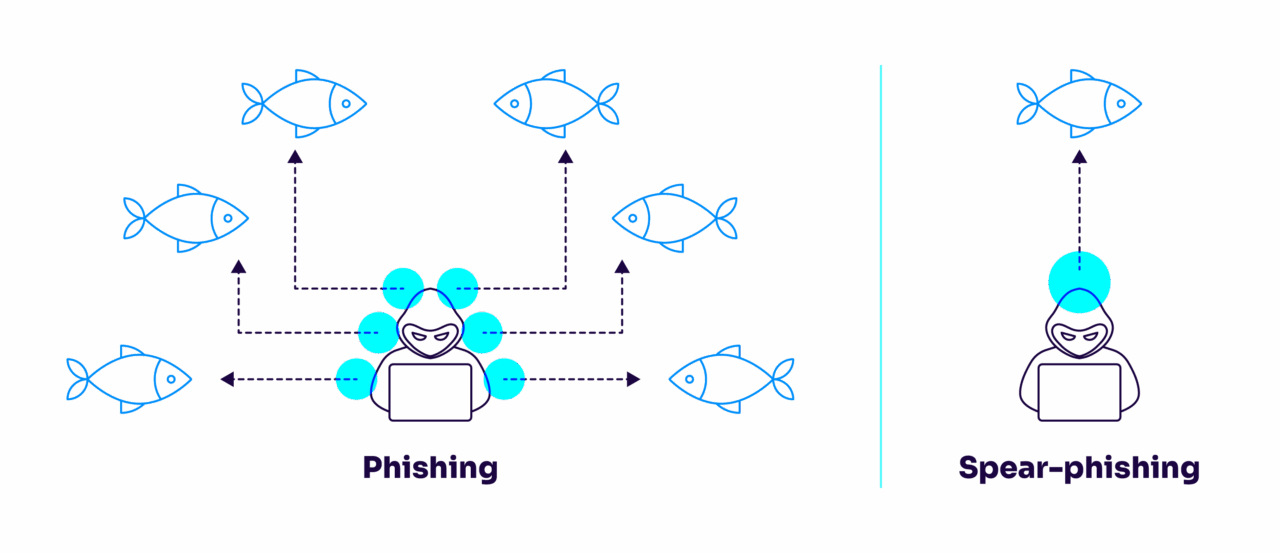
How angler phishing attacks work
Angler phishing attacks follow a fairly predictable playbook that’s simple, but it works. Understanding this step-by-step process can help you spot these scams before you take the bait.
- Fishing: The cybercriminals behind these attacks use automated tools to monitor social media platforms for keywords like “help,” “problem,” “broken,” “billing issue,” or brand-specific complaints. They’re essentially casting a wide net, looking for anyone publicly expressing frustration with a company’s products or services.
- Fake accounts: Once they identify target companies, scammers create fake customer service accounts that closely mimic the real thing. They’ll copy profile pictures, use similar usernames (like @AppleSupport vs @ApplSupport), and adopt the same tone and branding as legitimate support accounts. Some even go as far as copying the bio information and pinned tweets to make their profiles look more authentic.
- Quick response: Scammers tend to respond to complaints faster than the actual company’s customer service team. When you’re frustrated and someone immediately offers help, it feels like a relief (even if that someone isn’t who they claim to be). The fake representative will listen to your problem, express empathy, and offer to help resolve the issue quickly. They might say things like “I can see this is urgent” or “Let me escalate this to our priority team.”
- Moving the conversation: The scammer will ask you to direct message them or move to a “secure” platform where they can “better assist” you. Once you’re in a private conversation, they’re free to ask for sensitive information without other users seeing the red flags.
- Theft: They might ask for account numbers, passwords, Social Security numbers, or credit card details under the guise of “verifying your account” or “processing a refund.” Some even direct victims to fake websites that look identical to the real company’s login page.
Early warning signs of angler phishing
Spotting angler phishing before you get hooked isn’t rocket science—you just need to know what to look for. These scammers might be clever, but they’re not perfect.
The first thing to check is how quickly they responded to your complaint. While fast customer service is great, if someone responds within minutes of your tweet going live (especially outside business hours), that’s worth questioning. Real customer service teams are usually juggling hundreds of inquiries—they’re not sitting around refreshing Twitter all day waiting for your specific complaint.
Take a close look at their username and profile. Legit companies typically use verified accounts with blue checkmarks, consistent branding, and professional profile information. Fake accounts often have slight variations in spelling—like @AmazonHelp vs @Amazon_Help or @AppleSupport vs @ApplSupport. Sometimes they’ll add extra characters, numbers, or underscores to make their handle look official.
Pay attention to their follower count and account age. Established customer service accounts usually have thousands or even millions of followers and have been active for years. If an account claiming to represent a major brand only has a few hundred followers or was created last month, that’s a major red flag.
Another telltale sign is how they communicate. Real customer service representatives follow company scripts and guidelines. They rarely ask for sensitive information in the first few messages, and they definitely don’t ask for passwords, Social Security numbers, or credit card details through direct messages. If someone immediately wants to move the conversation to a “secure” platform or asks for personal information upfront, alarm bells should be going off.
Watch out for urgency tactics. Phrases like “your account will be suspended immediately,” “act now to avoid charges,” or “this offer expires in 10 minutes” are classic pressure techniques. Real customer service wants to help you, not stress you out with artificial deadlines.
4 ways to prevent angler phishing
1. Implement DMARC to protect your brand from impersonation
While angler phishing happens on social media, it’s often just one piece of a larger impersonation campaign. Cybercriminals who create fake customer service accounts on Twitter are frequently the same ones sending phishing emails pretending to be your company.
That’s where DMARC comes in.
DMARC (Domain-based Message Authentication, Reporting, and Conformance) tells email providers which messages are actually from you and which are from imposters trying to use your brand name. When you implement DMARC enforcement, fake emails claiming to be from your company get blocked or sent to spam folders automatically.

This matters for angler phishing because many of these attacks start with email reconnaissance or follow up with email-based scams. When cybercriminals can’t successfully impersonate your brand via email, they’re less likely to invest time in creating fake social media accounts, too.
Plus, DMARC gives you visibility into who’s trying to abuse your domain—intelligence you can use to spot and report fake social accounts faster.
Check your DMARC status for free with Valimail’s DMARC checker. Use this to get a good idea of your email security posture:
Check your
domain now
Enter your domain to see if it’s vulnerable to spoofing or if others are sending emails on your behalf. Instantly check your DMARC, SPF, and BIMI status with a detailed security report.
You’re not fully protected, learn more here.
Check your
domain now
Enter your domain to see if it’s vulnerable to spoofing or if others are sending emails on your behalf. Instantly check your DMARC, SPF, and BIMI status with a detailed security report.
You’re not fully protected, learn more here.
Check your
domain now
Enter your domain to see if it’s vulnerable to spoofing or if others are sending emails on your behalf. Instantly check your DMARC, SPF, and BIMI status with a detailed security report.
You’re not fully protected, learn more here.
Your Domain
Not protected AGAINST IMPERSONATION ATTACKS
DMARC NOT AT ENFORCEMENT
exampledomain1.com
Authentication Status for January 10, 2025
DMARC at Enforcement
SPF Record Configured
BIMI Ready
exampledomain1.com
Authentication Status for January 10, 2025
DMARC at Enforcement
SPF Record Configured
BIMI Ready
2. Monitor and report fake accounts aggressively
Most social media platforms have reporting mechanisms for fake accounts impersonating brands, but you need to be proactive about finding them. Set up social media monitoring solutions to alert you whenever someone mentions your brand, especially in conjunction with words like “help,” “support,” or “customer service.”
Create a routine where someone on your team regularly searches for variations of your company name and support handles. Look for accounts using similar usernames, profile pictures, or branding elements. When you find fake accounts, report them immediately through the platform’s official channels and document everything for follow-up.
Don’t just report and forget, though. Follow up to make sure the accounts actually get removed. Some platforms are faster than others, and persistence often pays off. Reach out to customers who may have interacted with fake accounts to let them know about the scam and provide guidance on protecting their information.
| Pro Tip Use Valimail Monitor to monitor your email domains and uncover suspicious senders you may have never known about. Create your free account |
3. Educate your customers about verification
Your customers are your first line of defense against angler phishing, but they need to know what to look for. Create clear, accessible content on your website and social media channels explaining how customers can identify your legitimate support accounts.
Make it easy for customers to verify they’re talking to the real you. Include direct links to your official support accounts in prominent places on your website, email signatures, and marketing materials. Consider creating a dedicated page that lists all your official social media handles with verification information.
Train your real customer service team to proactively mention verification steps when helping customers. For example, they might say, “For your security, please note that we’ll never ask for your password or credit card number through social media messages.”
4. Establish clear social media support protocols
Create and publish clear guidelines about how your company provides customer support through social media. Let customers know what types of information you will and won’t ask for through direct messages, and establish protocols for moving sensitive conversations to secure channels.
Consider using platform-specific features that help establish authenticity. Get verified accounts where possible, use consistent branding across all platforms, and maintain professional, consistent communication styles that customers can recognize.
Prevent angler phishing from happening
Angler phishing is just one way cybercriminals exploit your brand’s reputation to target customers. While you can’t control every fake social media account, you can take control of your email security to make impersonation attacks much harder to pull off.
Valimail’s email authentication solutions help protect your brand from the ground up. When scammers can’t successfully spoof your email domain, they’re less likely to invest in elaborate social media impersonation schemes.
See where your email attacks are coming from with Valimail Monitor. It’s free and shows you exactly who’s sending emails by impersonating your domain.


